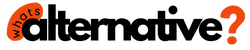Are you tired of paying exorbitant fees for cable TV and looking for ways to save money without sacrificing your favorite shows and movies?
Key Takeaways:
- Consider Netflix and Hulu for affordable streaming options.
- Digital antennas provide free local channels in HD.
- Streaming devices like Fire Stick offer versatile content access.
- Hulu offers different plans, including live TV options.
- Opting for streaming and antennas can save money compared to cable TV.
You’re not alone. With the proliferation of streaming services and innovative devices, it’s easier than ever to cut the cord and still enjoy a wide variety of content.
Best Alternatives to Cable TV
The best alternatives to cable TV are Netflix and Hulu for on-demand streaming, digital antennas for accessing local channels, and streaming devices like Amazon Fire Stick and Chromecast for versatile content options.
- Netflix: A popular streaming service offering a vast library of movies and TV shows with various subscription plans.
- Hulu: A streaming service with on-demand content and live TV options, including access to current episodes of TV shows.
- Digital Antennas: Devices that capture over-the-air signals, providing free access to local channels in HD quality.
- Streaming Devices (e.g., Amazon Fire Stick, Chromecast): Small devices that turn your TV into a smart TV, allowing you to stream content from various apps and services.
Today, we’ll explore the best alternatives to cable TV that can help you ditch cable and save money.
Netflix

Let’s kick things off with the streaming giant, Netflix. If you haven’t heard of Netflix yet, you’ve probably been living under a rock!
Netflix is a popular TV and movie streaming service that offers a vast library of content, including its own original series and films.
| Monthly Cost | $2.99 (Basic), $7.99 (Standard), $9.99(Premium) |
| HD Streaming | Yes (Standard and Premium) |
| Original Content | Yes |
| Live TV Channels | No |
| Local Channels | No |
| Cloud DVR | No |
| Voice Control | Yes (through remote) |
| One-Time Purchase | No |
Here’s a breakdown of Netflix’s plans:
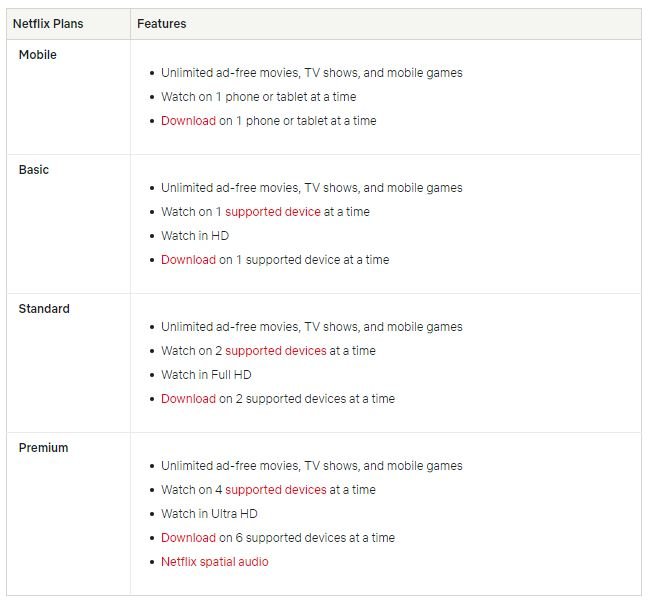
- Basic Plan ($3.99/month): This plan allows you to stream on one screen at a time. While it’s the most affordable option, it can be limiting if you have multiple viewers in your household.
- Standard Plan ($7.99/month): Upgrading to the Standard Plan grants you HD streaming and the ability to watch on two screens simultaneously, which is a practical choice for most households.
- Premium Plan ($9.99/month): The Premium Plan lets you enjoy Ultra HD streaming and allows four devices to stream simultaneously. This plan is perfect for larger families or those who want the best quality.
With Netflix, you get access to a wide range of movies and TV shows, and you can watch on various devices, including your TV, laptop, tablet, or smartphone. Plus, the first month is often free when you sign up, so you can give it a test run.
Hulu

Hulu is another popular streaming service that offers a mix of on-demand content and live TV options. It’s known for providing access to current episodes of TV shows shortly after they air.
| Monthly Cost | $7.99 (Streaming Library with Ads), $11.99 (No Ads) |
| HD Streaming | Yes |
| Original Content | Yes (Hulu Originals) |
| Live TV Channels | Yes (Hulu + Live TV) |
| Local Channels | Limited (with Live TV subscription) |
| Cloud DVR | Yes (with Premium Features) |
| Voice Control | No |
| One-Time Purchase | No |
| Number of Screens | 1 (Streaming Library with Ads), 2 (No Ads) |
Here’s what you need to know about Hulu price and plans:
Hulu Plans:
- Hulu (Ad-Supported): $7.99/month ($79.99/year) for streaming with ads.
- Students (Ad-Supported): $1.99/month (eligibility required).
Hulu + Live TV Plans: 3. Hulu (With Ads) + Live TV, Disney+, and ESPN+ (With Ads): $69.99/month.
- Price increases to $76.99/month from October 12, 2023.
- Hulu (No Ads) + Live TV, Disney+, and ESPN+ (With Ads): $82.99/month.
- Price increases to $89.99/month from October 12, 2023.
- Hulu (With Ads) + Live TV, Disney+, and ESPN+ (With Ads): $74.99/month.
- Not available for new subscribers.
- Price increases to $81.99/month from October 12, 2023.
- Live TV Only: $68.99/month.
- Price increases to $75.99/month from October 12, 2023.
Hulu’s live TV option may be particularly appealing if you’re looking for a cable-like experience without the hefty cable bill.
However, keep in mind that only two screens can stream simultaneously on the base plan, so if you have multiple viewers, you might need to upgrade.
Digital Antennas

If you want to access local channels for free and don’t want to rely on cable, a digital antenna can be a great solution. We recommend the Mohu Leaf antenna, which is available in different ranges (25-mile, 30-mile, and 50-mile) at various price points.
Here’s how digital antennas work:
- One-Time Purchase: Unlike cable TV, where you pay a monthly fee for a cable box, a digital antenna is a one-time purchase. Once you buy it, you can use it for free without any ongoing costs.
- Local Channels: Digital antennas capture over-the-air signals, allowing you to watch local channels like ABC, NBC, Fox, and CBS in HD quality. The availability of channels may vary depending on your location.
- No Subscription Fees: You won’t need to subscribe to cable or streaming services to access these channels. They are broadcast over the airwaves for free.
To determine which digital antenna is suitable for your location, you can use online tools or websites specific to your region that provide information about the distance and direction of local broadcast towers. Installing a digital antenna can be a cost-effective way to access essential channels while reducing your reliance on cable.
Streaming Devices: Amazon Fire Stick and Chromecast

Streaming devices like the Amazon Fire Stick and Google Chromecast offer convenient ways to turn your regular TV into a smart TV. These devices allow you to stream content from various apps and services directly to your television.
| Monthly Cost | $39.99 (Amazon Fire Stick) / $29 (Chromecast) |
| HD Streaming | Yes |
| Original Content | N/A |
| Live TV Channels | Some apps allow live streaming |
| Local Channels | No |
| Cloud DVR | No |
| Voice Control | Yes (through voice assistants like Alexa) |
| One-Time Purchase | Yes (Amazon Fire Stick or Chromecast) |
| Number of Screens | Varies by streaming device |
Here’s a brief comparison of the two:
- Amazon Fire Stick: The Amazon Fire Stick plugs into your TV’s HDMI port and provides access to streaming services like Amazon Prime Video, Netflix, Hulu, YouTube, and more. It comes with a remote control that often includes voice search functionality through Alexa.
- Google Chromecast: Chromecast is a small device that connects to your TV via HDMI and relies on your smartphone or tablet as a remote control. You can “cast” content from supported apps on your mobile device to your TV. Chromecast offers a versatile streaming experience, and many apps are compatible with it.
Both devices offer affordable, one-time purchases and can enhance your TV-watching experience by giving you access to a wide range of content without the need for cable.
FAQs on cable tv alternatives
What is the main advantage of streaming services like Netflix and Hulu over cable TV?
The main advantage is flexibility. Streaming services allow you to watch content on-demand, on multiple devices, and often at a lower cost compared to cable TV.
Can I watch live TV with streaming services like Netflix or Hulu?
Hulu offers live TV packages that include access to live channels, while Netflix primarily focuses on on-demand content. You can also use streaming devices to access live TV apps.
How do digital antennas work, and do I need one?
Digital antennas capture over-the-air signals, providing free access to local channels. Whether you need one depends on your preference for local content; it’s a cost-effective way to access local news and shows.
Can I cancel or switch plans with streaming services like Hulu?
Yes, streaming services like Hulu offer flexibility, allowing you to cancel or switch plans at any time without long-term contracts.
How do I access streaming services on my TV?
You can access streaming services on your TV by using streaming devices like Amazon Fire Stick, smart TVs, gaming consoles, or by casting content from your smartphone or computer.
Are streaming services available worldwide?
The availability of streaming services varies by region, so not all content may be accessible in every country. Check service availability in your region.
Can I watch sports with streaming services?
Yes, many streaming services offer sports content, and you can often find live sports through dedicated sports apps on streaming devices.
Do I need high-speed internet for streaming services?
A stable internet connection is recommended for streaming services to ensure smooth playback, especially for HD or 4K content.
Are there free alternatives to streaming services for cable TV replacement?
Yes, some free streaming platforms offer ad-supported content, though they may have limited options compared to paid services. You can also explore digital antennas for free access to local channels.
How do I know which streaming service is best for me?
To choose the best streaming service, consider your preferences for content, budget, and the availability of specific shows or sports. Most services offer free trials, allowing you to test them before committing.
Can I watch local news with streaming services?
Yes, some streaming services offer local news channels, and you can also use digital antennas to access local news broadcasts for free.
Are there family-friendly streaming options available?:
Yes, many streaming services offer family or kid-friendly content sections, making it easy to find suitable shows and movies for all ages.
Do I need a cable box or satellite dish with streaming services?
No, streaming services do not require cable boxes or satellite dishes. You can stream content directly to your smart TV, computer, tablet, or smartphone.
Can I watch content offline with streaming services?
Some streaming services allow you to download content for offline viewing. This feature is useful for watching shows and movies without an internet connection, such as during flights.
Can I share my streaming service account with family or friends?
Some streaming services allow multiple users per account, while others limit simultaneous streams. Check the service’s terms of use regarding sharing.
Conclusion
With the availability of streaming services like Netflix and Hulu, digital antennas, and streaming devices like the Amazon Fire Stick and Chromecast, you have a variety of alternatives to cable TV that can save you money without sacrificing entertainment.
To recap, bundling services like Netflix and Hulu can cost you as little per month. Adding a digital antenna to access local channels for free is a one-time expense that can further reduce your reliance on cable. And streaming devices provide a user-friendly way to enjoy content from multiple sources on your TV.
So why not give these alternatives to cable TV a try and start saving money today?