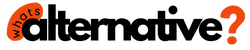The Best adobe alternatives FREE: Adobe has long been synonymous with professional-grade creative software, offering a suite of tools including Photoshop, Premiere Pro, Illustrator, and more. However, the cost of these tools can add up over time. In this guide, we’ll explore some alternatives of the best free alternatives to Adobe’s most popular programs, helping you achieve your creative goals without breaking the bank.
12 Best adobe alternatives FREE
- Photoshop Alternative: GIMP – A professional image editor similar to Photoshop, packed with features.
- Illustrator Alternative: Inkscape – Powerful vector graphics editor for logos, illustrations, and more.
- Premiere Pro Alternatives:
- DaVinci Resolve – High-quality video editor with advanced features.
- Shotcut – Open-source video editor suitable for beginners, supports 4K.
- Lightroom Alternatives:
- RawTherapee – Non-destructive editing for raw image files.
- Darktable – Popular alternative for non-destructive photo editing.
- After Effects Alternative: Blender – Impressive open-source 3D suite for motion graphics and animations.
- Audition Alternative: Audacity – Open-source audio workstation for recording and editing.
- Acrobat Alternative: Foxit PDF Reader & tools.pdf24.org – Basic PDF viewing and editing alternatives.
- InDesign Alternative: Scribus – Desktop publishing software for various media.
- Adobe Express Alternative: Canva – Web-based tool for photo, design, and video editing.
- Animate Alternative: Synfig Studio – Open-source 2D animation program with vector tools.
Whether you’re a graphic designer, video editor, photographer, or animator, there are free software options available for Windows, Mac, and Linux that can meet your needs.
GIMP

- Cross-platform image editor.
- Layer support for complex image composition.
- Extensive filters and effects for creative enhancement.
- Various drawing tools for digital art and designs.
- Supports popular file formats, including PSD.
- Beginner-friendly tutorials available for learning.
Adobe Photoshop is renowned for its powerful image editing capabilities, but its complexity and cost might not be suitable for everyone. A top alternative is GIMP (GNU Image Manipulation Program). This cross-platform image editor is loaded with features comparable to Photoshop, including layer support, filters, drawing tools, and more. GIMP’s vast community and tutorials make it easy to get started.
Inkscape

- Robust vector graphics editor.
- Comprehensive toolset for object creation and manipulation.
- Full compliance with the SVG file format.
- Suitable for diagrams, logos, illustrations, and more.
- Supports vector drawing tools for precision work.
- Resources include tutorials for easy adoption.
For vector graphics, Adobe Illustrator is the go-to choice. Inkscape offers a free and robust alternative with an array of tools for creating and editing vector graphics. It fully supports the SVG file format and boasts an impressive feature set, making it a strong contender for designers and illustrators.
DaVinci Resolve

- Professional video editing software.
- Advanced trimming and multicam editing features.
- Integrated Fairlight tools for audio mixing.
- Supports most file formats.
- Offers a free version with comprehensive features.
- Studio version available for enhanced capabilities.
Adobe Premiere Pro is popular for video editing, but if you’re on a budget, consider DaVinci Resolve. This professional video editing software offers advanced trimming, multicam editing, and audio mixing capabilities. Its free version has most features you’ll need, while the paid version includes advanced options for a one-time fee.
Shotcut

- Open-source video editor.
- Beginner-friendly interface.
- Supports resolutions up to 4K.
- Various audio and video effects.
- Wide range of popular media format support.
- Great for small video projects.
Another option is Shotcut, an open-source video editor suitable for beginners. Its straightforward interface and broad format support make it a great choice for simple video projects.
RawTherapee

- Open-source raw image editor.
- Non-destructive editing to preserve originals.
- Supports raw and various image formats.
- Offers a broad range of editing tools.
- Suitable for photographers seeking advanced features.
Adobe Lightroom’s non-destructive photo editing capabilities are impressive, but you can achieve similar results with RawTherapee. This open-source software supports raw image files and offers non-destructive editing, preserving your original images while enhancing them.
Darktable

- Open-source photo editing tool.
- Non-destructive editing for preserving original images.
- Supports raw files and common image formats.
- Offers a variety of image enhancement features.
- Provides an alternative to Adobe Lightroom.
Additionally, Darktable is a popular alternative that supports raw files and non-destructive editing, making it a valuable tool for photographers.
Blender

- Powerful open-source 3D animation software.
- Compositing, motion graphics, and video editing capabilities.
- Suitable for creating 3D visual effects and animated graphics.
- Offers an all-in-one production suite.
- Learning curve but professional-grade results.
Creating motion graphics and visual effects doesn’t have to break the bank. While no free alternative matches the full feature set of Adobe After Effects, Blender is a powerful open-source program that’s gaining popularity among professionals. It’s an all-in-one production suite with 3D graphics, compositing, and video editing capabilities.
Audacity

- Open-source digital audio workstation.
- Recording and editing audio capabilities.
- Supports popular audio formats.
- Extensive features for audio manipulation.
- Plugin support for enhanced functionality.
For audio editing, Audacity stands out as a top alternative to Adobe Audition. It’s an open-source digital audio workstation that supports various audio formats, includes an array of features, and offers plugins for enhanced functionality.
Foxit PDF Reader

- Free PDF viewer and editor.
- Allows viewing, filling forms, annotating, and signing PDFs.
- Provides a cost-effective alternative to Adobe Acrobat.
- Supports various PDF-related tasks.
When it comes to working with PDF files, Foxit PDF Reader is a free alternative that allows you to view, fill forms, annotate, and sign PDFs. If you need additional tools, you can explore free web-based tools like those found on tools.pdf24.org.
Scribus

- Free desktop publishing software.
- Enables creation of magazines, brochures, posters, and more.
- Offers features for page layout and design.
- Supports vector drawing tools for precise graphics.
- Useful for both print and digital publishing.
- Suitable for designers seeking a cost-effective solution.
Desktop publishing is made affordable with Scribus, a free alternative to Adobe InDesign. It provides features for creating magazines, brochures, posters, and more, making it a suitable choice for designers.
Canva

- Web-based design platform.
- Offers free and paid plans.
- Thousands of pre-designed templates.
- Features for photo and video editing, design, and more.
- Suitable for various creative projects.
Adobe Express alternatives include Canva, a web-based platform with both free and paid plans. Canva offers templates for photo and video editing, design, and more, catering to a wide range of creative projects.
Synfig Studio

- Open-source 2D animation software.
- Provides tools for high-quality animations.
- Offers layer support and vector tweening.
- Suitable for creating 2D animations.
- Dependable option for animators on a budget.
Adobe Animate’s 2D animation capabilities can be emulated with Synfig Studio. This open-source program provides a variety of tools for creating high-quality 2D animations. While it may not match Animate’s full feature set, it’s a powerful tool for animators on a budget.
Conclusion
As the cost of Adobe’s software continues to rise, exploring free alternatives becomes increasingly appealing. With the tools mentioned above, you can achieve professional-quality results without the hefty price tag. Whether you’re a graphic designer, video editor, photographer, or animator, these free alternatives offer a wide range of features and capabilities to help you unleash your creativity.
Remember to explore tutorials, user communities, and resources to maximize your usage of these free tools.