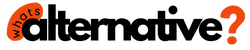Best Mac Word Equivalent: Microsoft Office has long been the go-to suite for various everyday tasks such as word processing, slide preparation, and spreadsheet calculations.
Its user-friendly interface has made it a staple for many users. However, the cost associated with Microsoft Office plans can be a deterrent for some.
Key Takeaways on What is similar to word on a Mac?
- Try free alternatives like Apache OpenOffice and WPS Office to get work done without paying for Microsoft Office.
- Use Zoho Docs and Google Workspace for easy collaboration with your team, with free cloud storage options.
- WPS Office and FreeOffice have interfaces similar to Microsoft Office, making it simple for users to switch.
- ONLYOFFICE and LibreOffice are open source, giving you transparency and the ability to modify the software.
- LibreOffice offers a comprehensive suite with everything from word processing to graphics, perfect for various tasks.
Top 7 Best Mac Word Equivalent Apps

If you’re looking for alternatives to Microsoft Word on Mac, check out free options like Apache OpenOffice, WPS Office, FreeOffice, Google Workspace, ONLYOFFICE, and LibreOffice—they offer similar features for various needs.
In this article, we’ll explore seven free alternatives to Microsoft Office that are not only cost-effective but also offer robust features for Mac users.
#7. Apache OpenOffice: A Lightweight Option
At number seven, we have Apache OpenOffice, an open-source software compatible with Windows, Linux, and Mac operating systems. Its simplicity makes it an ideal choice for beginners.

Despite its small size, OpenOffice supports common file formats like XML, DOC, and PPT, allowing users to seamlessly open and edit Microsoft Office files without any cost.
Why it’s a good Equivalent for youir mac?
- Ideal for beginners with its user-friendly interface.
- Small file size ensures smooth performance on low-spec Mac computers.
- Supports common Microsoft Office file formats for seamless compatibility.
#6. Zoho Docs: Cloud-Based Collaboration
Zoho Docs comes in at number six, offering an online-based platform similar to Microsoft Office. With a generous five gigabytes of free cloud storage and a one-gigabyte file upload limit, Zoho Docs facilitates seamless collaboration among teams of up to five members.
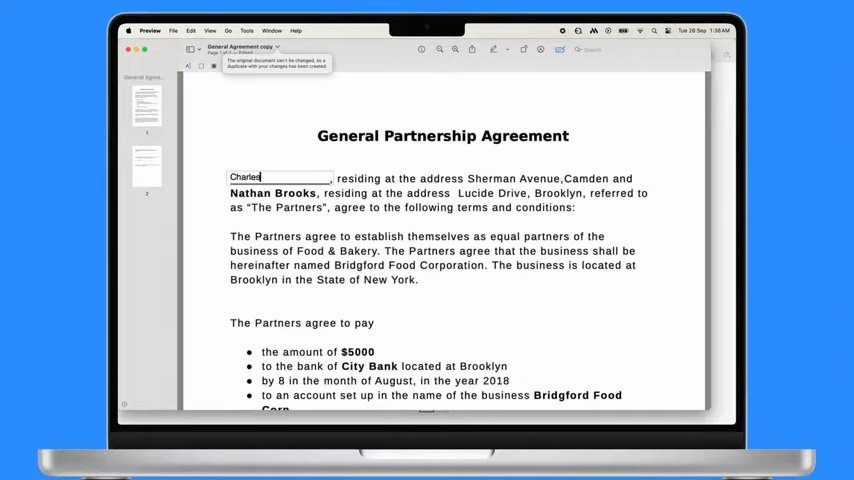
The software receives frequent updates, ensuring users have access to the latest features for document creation, presentation building, and spreadsheet management.
Why it’s a good Equivalent for youir mac?
- Offers a generous five gigabytes of free cloud storage.
- Facilitates seamless collaboration for teams of up to five members.
- Frequent updates ensure access to the latest features for document creation and collaboration.
#5. WPS Office: A Familiar Interface
WPS Office, at number five, is a commonly used alternative available for free on various platforms, including Mac. With a small file size, it’s suitable for devices with limited storage.
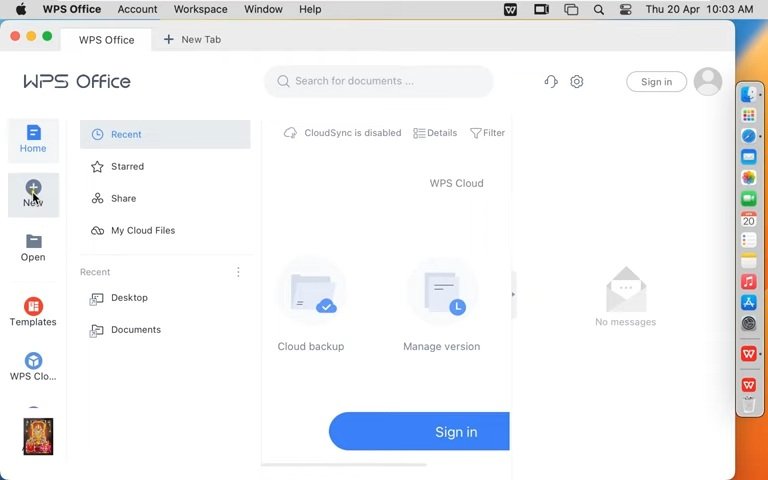
Its tabs and ribbons closely resemble Microsoft Office, making it user-friendly, especially for those transitioning from Microsoft’s suite. WPS Office also supports cross-platform usage, extending its accessibility to Android and iOS devices.
Why it’s a good Equivalent for youir mac?
- Closely resembles the tabs and ribbons of Microsoft Office, making it user-friendly.
- Small file size is suitable for Macs with limited storage.
- Cross-platform support extends accessibility to Android and iOS devices.
#4. FreeOffice: Cross-Platform Suite with Extra Features
Next on the list is FreeOffice, offering three tools—TextMaker, PlanMaker, and Presentations—that mirror the features of Microsoft Office.

The interface closely resembles Microsoft’s, and the suite includes additional features such as spelling checks, cross-references, and footnotes. FreeOffice’s compatibility with Microsoft Office file formats enables seamless file sharing without the need for conversion.
Why it’s a good Equivalent for youir mac?
- Mimics Microsoft Office tools (TextMaker, PlanMaker, and Presentations).
- Interface closely resembles Microsoft Office, aiding in a smooth transition.
- Additional features like spelling checks, cross-references, and footnotes enhance usability.
#3. Google Workspace: Online Collaboration
Google Workspace, taking the fourth spot, is an online-based alternative with products equivalent to PowerPoint, Word, and Excel. Accessible via any web browser or mobile application, Google Workspace requires only a Google account for use.
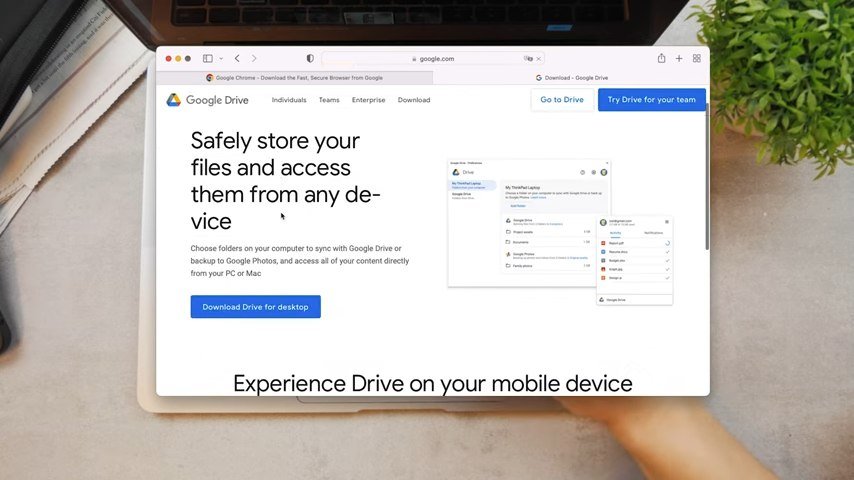
It boasts good compatibility with Microsoft Office files, offers free file templates, and facilitates easy collaboration with others for file editing and viewing.
Why it’s a good Equivalent for youir mac?
- Accessible via any web browser or mobile application with a Google account.
- Good compatibility with Microsoft Office files for seamless collaboration.
- Offers free file templates and easy sharing, editing, and viewing of files.
#2. ONLYOFFICE: Team Collaboration with Source Code Access
At the runner-up position is ONLYOFFICE, a suite of applications available in both paid and free editions. Compatible with Windows, Linux, and Mac OS, ONLYOFFICE allows team collaboration on file editing, suggesting, and viewing.
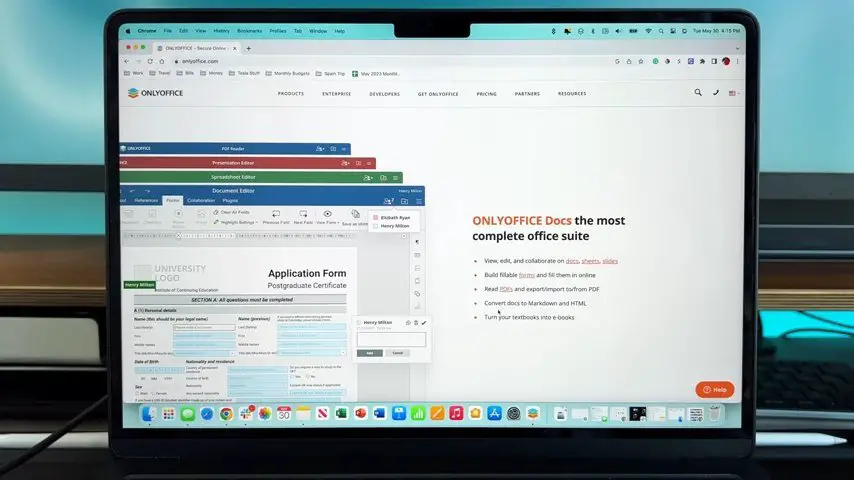
Its open-source nature, with source code available on GitHub, provides transparency and allows users to modify the software. Despite minor formatting issues, ONLYOFFICE stands out as an excellent office suite.
Why it’s a good Equivalent for youir mac?
- Allows team collaboration on file editing, suggesting, and viewing.
- Open-source nature with source code available on GitHub provides transparency.
- Interface similar to Microsoft Office for quick and easy adaptation.
#1. LibreOffice: A Comprehensive Open-Source Suite
Claiming the top spot is LibreOffice, an open-source suite available on multiple platforms. With alternatives to Word, Excel, and PowerPoint, LibreOffice stands out with additional software for vector graphics, databases, and maths.
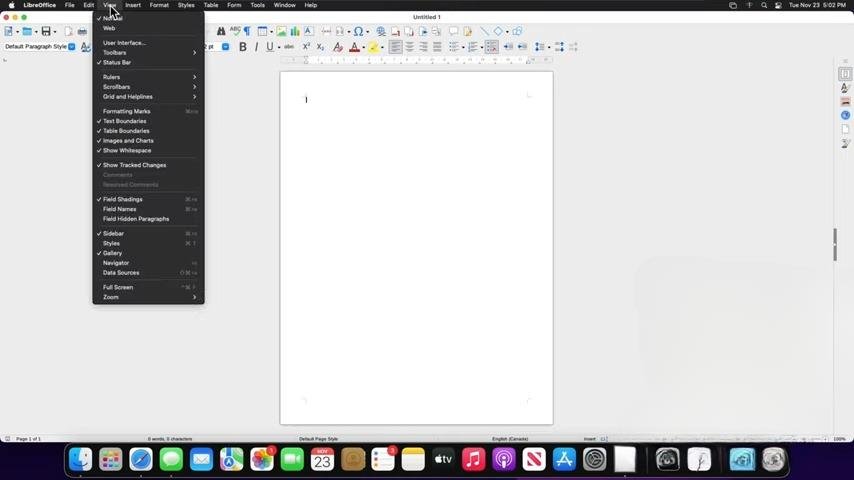
Enhanced file compatibility and the availability of numerous templates through its website make LibreOffice a robust choice for those seeking a free and feature-rich alternative to Microsoft Office.
Why it’s a good Equivalent for youir mac?
- Open-source suite available on multiple platforms.
- Offers alternatives to Word, Excel, and PowerPoint, along with additional software.
- Enhanced file compatibility and a variety of free templates make it a robust choice for productivity.
Is MS Office free for Mac?
No, Microsoft Office is not entirely free for Mac. While Microsoft offers free online versions of Word, Excel, and PowerPoint through its Microsoft 365 hub, these are simplified web versions. The full-featured desktop versions of Microsoft Office may require a subscription or one-time purchase.
Is Pages the same as Word?
No, Pages is not exactly the same as Microsoft Word. While both are word processors, Pages is Apple’s application, and it offers a simplified set of editing and formatting features compared to the comprehensive features of Microsoft Word.
However, Pages does provide basic editing, formatting, and translation features similar to Word, along with the ability to password-protect documents.
Conclusion
In conclusion, these seven free Microsoft Office alternatives offer Mac users a range of options for their everyday productivity needs.
Whether you’re looking for lightweight simplicity, cloud-based collaboration, or a suite with a familiar interface, there’s an alternative on this list to suit your preferences.
Explore these options and discover the one that best fits your workflow while saving you money.