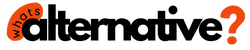Is there any Best Macbook Air Alternatives? The laptop market is rapidly expanding with new models, and knowledge is necessary to choose the right option. For users of the Apple ecosystem, everything is relatively simple – for heavy tasks, it is better to use firmware, and for everything else, there is Air.

Key takeaways:
- Apple Ecosystem Ease: For Apple users, MacBook Air remains a straightforward choice, excelling in both firmware-intensive tasks and everyday use.
- Windows Alternatives: Windows users have appealing options, such as the Tecno MegaBook T1 and Infinix InBook X2, providing budget-friendly solutions for various needs.
- Display Quality Matters: Consider the Realme Book for its impressive 2K QuadHD display, ideal for tasks like photo editing and a great pick for photographers.
- Performance vs. Gaming: Balance performance needs with gaming preferences – the Honor MagicBook 16 offers solid overall performance, while the MSI GF63 Thin caters to novice gamers on a budget.
Top 5 Best Macbook Air Alternatives
The laptop market is expanding rapidly, requiring informed choices. While Apple users have the MacBook Air, Windows users can consider alternatives like the Tecno MegaBook T1, Realme Book, Honor MagicBook 16, and MSI GF63 Thin, each catering to different needs and preferences.
- Tecno MegaBook T1: Affordable, compact, good for everyday use.
- Infinix InBook X2: Budget-friendly, stylish, suitable for simple tasks.
- Realme Book: 2K QuadHD display, optimal hardware, great for photographers.
- Honor MagicBook 16: Large display, top performance, solid option at an affordable price.
- MSI GF63 Thin: Balanced laptop for work and moderate gaming, best value for novice gamers.
What should Windows users do? Don’t panic – we’ve selected five coolest alternatives, MacBook Air, worth paying attention to in this year.
1. Tecno MegaBook T1

| PROCESSOR | Intel Core i3-1005G1 |
| SCREEN | 15.6′, Full HD, IPS, 350 nits, 60 Hz |
| MEMORY | 12 GB RAM/ 256 GB SSD |
| PROS | + Compact size + Heaps of RAM + Insane battery life |
| MINUSES | — Not the best performance — Pre-installed Linux OS |
Ultra-affordable option for students and office workers. What is it good for?
Firstly, it is relatively small – it has an aluminum body weighing 1.48 kg and a thickness of 14.8 mm, which allows you to comfortably carry it with you in a backpack or even in your hands.
Secondly, it is equipped with a large 15.6-inch IPS screen with full HD resolution, 350 nit brightness, and DC dimming features – the optimal solution for indoor use.
Thirdly, the laptop has decent hardware for the money – it has an Intel Core i3-1005G1 processor, 12 GB of RAM, and a fast 256 GB drive. The laptop’s power is enough for basic tasks, studying, office work, and basic programming.
Well, finally, autonomy decides – on one charge, the device works for up to 17.5 hours and supports a 65-watt adapter. Don’t forget about the fingerprint scanner in the power button – a small but pleasant plus.
What are the disadvantages? The laptop is definitely not suitable for gaming. In addition, it comes pre-installed with Linux OS – you will have to cut Windows yourself.
Verdict: The most affordable laptop for everyday use.
2. Infinix InBook X2

| Processor | Intel Core i5-1155G7 |
| Screen | 14′, Full HD, IPS, 300 nits, 60 Hz |
| Memory | 8 GB RAM/ 512 GB SSD |
| Pros | + Stylish design + Ultra-comfortable dimensions + Fast charging |
| Minuses | – Noisy under load |
Another budget laptop, but with more advanced hardware. It differs from the previous lot primarily in its dimensions – with the same case thickness of 14.8 mm, it weighs only 1.24 kg, which is less than the conventional MacBook Air M1.
At the same time, it has adequate specs – the laptop has a 14-inch IPS screen with thin frames, an Intel Core i5-1155G7 processor, 8 GB of RAM, and a 512 GB SSD drive. In addition, autonomy is also pleasing – the “inbook” operates in video playback mode for up to 9 hours without recharging.
In addition, there is support for a 45-watt adapter – in just an hour, the device can be recharged by 60%. Other goodies include a bunch of ports on the edges, DTS stereo speakers, an HD webcam with two flashes, and the Simple File Sharing feature for fast data transfer between brand devices.
What are the choices? Some users complain about a noisy cooling system – it’s worth considering when purchasing.
Verdict: take it if you need a light, compact laptop for simple tasks.
3. Realme Book

| Processor | Intel Core i5-1135G7 |
| Screen | 14′, 2K QuadHD, IPS, 400 nits, 60 Hz |
| Memory | 8 GB RAM / 512 GB SSD |
| Pros | + Gorgeous 2K display + Optimal hardware + Stylish design |
| Minuses | – Few ports |
A relatively inexpensive clone of the Apple Air with the coolest screen in its class. The pluses include a 14-inch IPS display with 2K QuadHD resolution and 400 nits brightness, a decent Intel Core i5-1135G7 processor, 8 GB of RAM, and a 512 GB SSD drive.
That is, on this, you can not only watch movies and scroll through websites but also edit photos. With autonomy, everything is also excellent – a full charge lasts for 11 hours, while half the laptop is charged in just 30 minutes thanks to support for 65 W charging.
The only thing that we need clarification on is the limited number of ports on the side faces. Fortunately, purchasing a USB hub can be easily solved – you can buy one of them.
Verdict: an ideal solution for photographers – you can take it with confidence.
4. Honor MagicBook 16
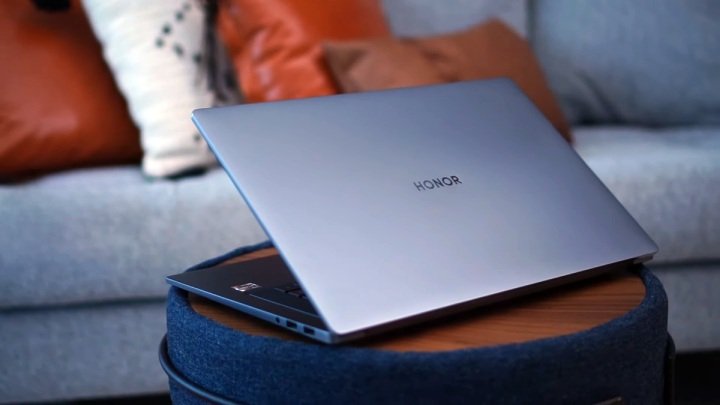
| Processor | AMD Ryzen 5 5600H |
| Screen | 16.1′, Full HD, IPS, 300 nits, 60 Hz |
| Memory | 16 GB RAM / 512 GB SSD |
| Pros | + Large bright display + Top performance + Solid battery life |
| Minuses | — Noisy cooling system |
What makes it stand out?
Firstly, it has a large 16.1-inch IPS display with thin frames. It’s convenient to watch movies, edit photos, and edit videos.
Secondly, there are no questions about performance – the laptop runs on a powerful AMD Ryzen 5 5600H chip coupled with 16 GB of RAM and a 512 GB SSD drive. This combination is perfect even for light gaming. The declared battery life is only 8 hours in video playback mode, but this is a good indicator given the large screen and powerful processor.
Other bells and whistles include Nahimic stereo speakers, a fingerprint scanner, an HD webcam at the top of the screen, and the Magiclink 2.0 feature.
What are the disadvantages of this model? Despite the advanced cooling system, the laptop heats up under load and begins to make noise.
Verdict: A solid option for those who want maximum performance at an affordable price.
5. MSI GF63 Thin

| Processor | Intel Core i5-11400H |
| Screen | 15.6′, Full HD, IPS, 250 nits, 144 Hz |
| Memory | 8 GB RAM / 256 GB SSD |
| Pros | + Powerful chip + Gaming screen scan + NVIDIA RTX3050 Max-Q discrete graphics card |
| Cons | — Relatively poor battery life — Stainless body — Dim display |
A balanced laptop that, besides studying and office work, is also suitable for average gaming.
Why? It is equipped with a super smooth 144 Hz IPS screen of 15.6 inches – it will perfectly convey all the smoothness of game animations. In addition, the performance is pleasing – the device is based on an Intel Core i5-11400H processor, optimal for gaming, with 8 GB of RAM and a 256 GB SSD drive.
In tandem with the NVIDIA RTX3050 Max-Q discrete graphics card, the laptop’s power is enough for stable gaming at medium graphics settings.
What’s wrong with it? The screen brightness of 250 nits is only enough for comfortable use indoors – it will be difficult to see anything in the sun. In addition, the laptop lasts only 7 hours on a single charge, and this figure is halved when gaming. In addition, the easily soiled case is disappointing – it quickly collects fingerprints.
Verdict: The best value laptop for novice gamers.
FAQ
What’s the advantage of using a MacBook Air for heavy tasks in the Apple ecosystem?
MacBook Air firmware is optimal for heavy tasks, providing efficient performance within the Apple ecosystem.
Are there good alternatives for Windows users looking for MacBook Air alternatives?
Yes, there are several alternatives for Windows users, including the Tecno MegaBook T1, Infinix InBook X2, Realme Book, Honor MagicBook 16, and MSI GF63 Thin.
What makes the Tecno MegaBook T1 suitable for students and office workers?
The Tecno MegaBook T1 is compact, lightweight, and offers sufficient RAM and impressive battery life, making it ideal for everyday tasks.
Q: Why consider the Infinix InBook X2 for simple tasks?
The Infinix InBook X2 is a budget-friendly option with a stylish design, compact dimensions, and decent specifications, suitable for basic tasks.
What makes the Realme Book an ideal choice for photographers?
The Realme Book features a gorgeous 2K display, optimal hardware, and a stylish design, making it suitable for photo editing and other creative tasks.
Why choose the Honor MagicBook 16 for maximum performance at an affordable price?
The Honor MagicBook 16 offers a large, bright display, top performance with an AMD Ryzen 5 5600H chip, and is a solid option for those seeking maximum performance on a budget.
Is the MSI GF63 Thin a good laptop for gaming?
Yes, the MSI GF63 Thin is a balanced laptop suitable for both studying and gaming, equipped with a powerful chip and an NVIDIA RTX3050 Max-Q discrete graphics card.
What factors should novice gamers consider when choosing the MSI GF63 Thin?
Novice gamers should consider the MSI GF63 Thin for its powerful chip, gaming screen, and NVIDIA RTX3050 Max-Q graphics card, though it has relatively poor battery life and a dim display.
Conclusion
In conclusion, the laptop market is witnessing rapid expansion, making informed decisions crucial for users. For Apple ecosystem enthusiasts, the choice is relatively straightforward with the MacBook Air. However, Windows users have viable alternatives to consider.
The Tecno MegaBook T1 offers an affordable solution for everyday use, with a compact design, ample RAM, and impressive battery life.
The Infinix InBook X2 provides a budget-friendly option with a stylish design and decent specifications, ideal for simple tasks.
The Realme Book stands out with its 2K QuadHD display and optimal hardware, making it an excellent choice for photographers.
The Honor MagicBook 16 offers top-notch performance with a large, bright display, while the MSI GF63 Thin is a balanced option suitable for both work and moderate gaming.
Ultimately, the best choice depends on individual preferences and specific needs.