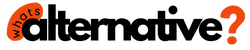Best Email Providers Other Than Gmail or Gmail Alternatives – Email Providers Other Than Gmail: Welcome, readers, to another insightful exploration of digital solutions! Today, we will find some email services, uncovering the 7 Email Providers Other Than Gmail for your communication needs.
Key Takeaways:
- Tutanota: Extreme Privacy – Tutanota prioritizes extreme privacy and security.
- ProtonMail: Anonymous and Secure – ProtonMail offers anonymous sign-up and end-to-end encryption for secure communication.
- Mailfence: Affordable Encryption – Mailfence provides affordable encrypted email solutions with a wide interface.
- StartMail: Privacy Emphasis – StartMail focuses on user privacy, transparency, and affordable pricing.
- Zoho Mail: All-in-One Collaboration – Zoho Mail is part of a comprehensive suite, enabling team collaboration and customization.
- Thunderbird: Modern and Customizable – Thunderbird offers a modern, customizable interface with built-in privacy features.
- iCloud Email on iPhone: Secure Accessibility – iCloud Email on iPhone provides a secure, easily accessible email solution with seamless integration.
best gmail alternatives – email providers other than gmail
Whether you’re concerned about privacy, security, or simply looking for a change, we’ve got you covered. Let’s embark on this journey to find the perfect email platform tailored just for you.
Why Consider Gmail Alternatives?
Gmail, undoubtedly the most popular email service with over 1.8 billion active users, may not always cater to the specific requirements of every individual or business.
Privacy concerns, a desire for enhanced security features, or simply a preference for a different interface are common reasons why people seek alternatives.
Here, we’ll explore some of the best Gmail alternatives and email providers other than gmail weigh their pros and cons to help you make an informed decision.
1. Tutanota – Privacy-First Email

- Privacy Priority: Tutanota prioritizes extreme privacy and security.
- Full Encryption: Tutanota encrypts all data, including contacts and calendars by default.
- Graphene OS Compatibility: Suitable for Graphene OS users without relying on Google.
- Unique Encryption: Uses its own non-interoperable end-to-end encryption method.
- Simple Interface: User interface may be perceived as less modern or user-friendly.
- Competitive Pricing: Offers competitive pricing, especially for users with custom domain needs.
Tutanota Email is a privacy-conscious and secure email provider that emphasizes extreme privacy and security. It does not use Google or Apple servers for push notifications, allowing it to be installed on Graphene OS without relying on Google.
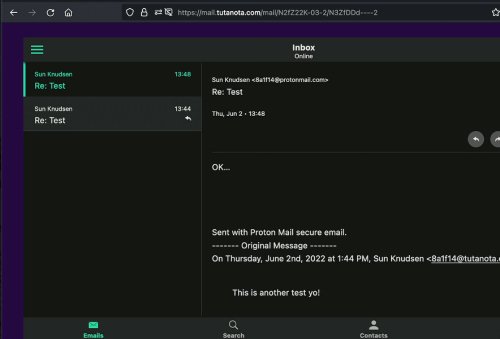
Tutanota encrypts everything it can by default, including contacts and calendars. However, email content is encrypted using PGP or a homebrew version, while the subject and recipients’ information remains unencrypted.
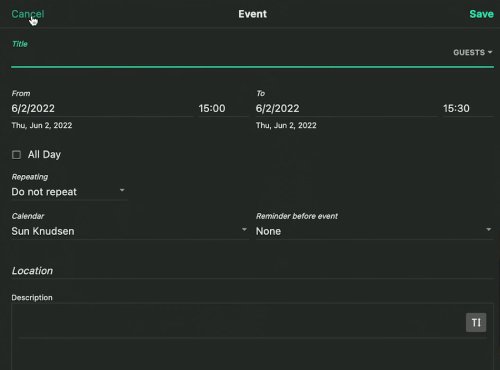
The service is designed for users with serious privacy needs but may have a less user-friendly interface compared to other providers. Tutanota is not interoperable with PGP and has its own implementation of end-to-end encryption.
Pricing is competitive, especially for users with custom domain needs. Overall, Tutanota is recommended for advanced users with specific privacy requirements.
Tutanota stands out as a privacy-first email service. With an ad-free experience and robust security, it offers an eco-friendly solution powered by renewable energy. However, some users find their support response time lacking due to their small team.
2. ProtonMail

- Anonymous Sign-up: No need for personal details; start using ProtonMail with just an email or phone number.
- Encrypted Emails: Your messages are fully secure with end-to-end encryption, keeping your communication private.
- IP Address Protection: ProtonMail doesn’t track your IP address, providing an extra layer of online privacy.
- Subscription Plans: Opt for paid plans for extra features like more storage, custom domains, and access to additional Proton services.
- Cryptocurrency Payments: Pay with cryptocurrency to maintain privacy during transactions.
- Challenges in Mainstream Adoption: ProtonMail faces hurdles in becoming mainstream due to paid services, convenience trade-offs, and restrictions from some companies and governments.
ProtonMail is renowned for its security features and ease of use. Not just an email service, it also integrates a calendar, cloud storage, and VPN. While it might not be the cheapest option, its approachability and rich features make it an attractive choice.
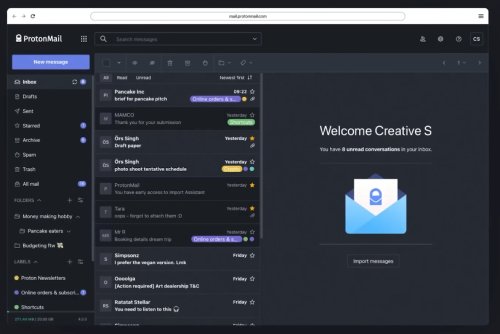
ProtonMail is a privacy-focused email service designed to be a more secure email providers other than Gmail. It prioritizes user privacy by not collecting personal information during signup, not tracking IP addresses, and employing end-to-end encryption for all emails using PGP encryption.
Despite having over 70 million users, ProtonMail faces challenges due to resource limitations, relying on user subscriptions for revenue. The paid plans offer features comparable to Gmail, but the company struggles to break into the mainstream market, partly due to the common expectation of free email services.
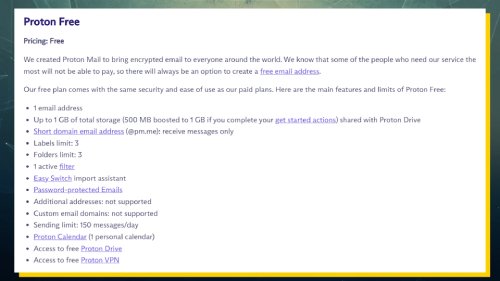
Convenience issues, such as the lack of data collection for autofill and potential limitations in dealing with other services and governments due to privacy concerns, pose additional obstacles.
3. Mailfence

- Free Plan: Mailfence has a free edition with 500 MB storage.
- Affordable Pricing: Paid plans offer 5 to 20 gigabytes at competitive prices.
- Wide Interface: The interface is wide and minimalistic.
- Calendar and Docs: Supports calendars, contacts, and document storage.
- Standard Security: Includes open PGP, 2-step verification, and alias email.
- Established Reputation: Since 1999, based in Belgium, with a good reputation.
Mailfence offers an ad-free environment for encrypted emails, secure chats, document storage, and event scheduling. It provides a comprehensive solution for users valuing privacy and security.
Mailfence is an encrypted email service with a free edition offering 500 megabytes of storage and limitations like no IMAP support and custom email domain. The paid plans range from five to 20 gigabytes with additional features such as priority support and customization options.
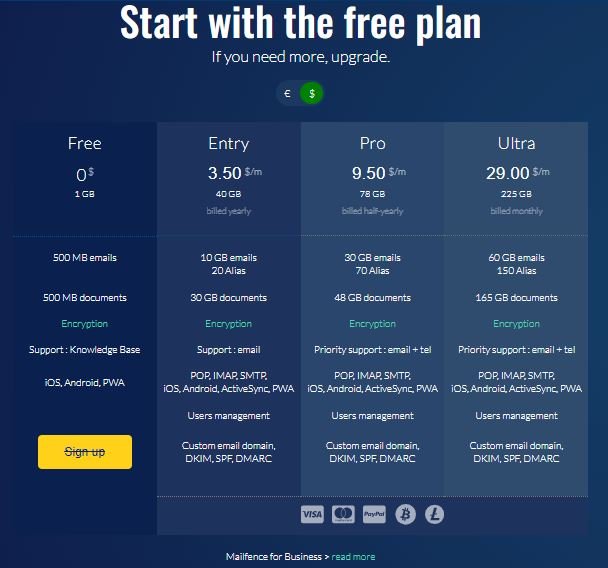
The pricing is deemed reasonable compared to other options. The interface is described as wide and minimalistic, with calendar support, contact support, and unique document support.
Security features include open PGP support, 2-step verification, alias email support, but lacks self-destructing email and perfect forward secrecy. Mailfence offers features like cloud storage and calendar, but lacks a custom mobile app.
The company, established since 1999, is based in Belgium, with a good reputation and positive customer support experiences.
4. StartMail

- Privacy Focus: Strong emphasis on user privacy and data protection.
- Alias Freedom: Allows unlimited custom email aliases for better organization.
- Transparency: Provides clear information about its team and operations.
- Discounted Pricing: Initial pricing is $42 for the first year, offering affordability.
- User-Friendly: Boasts an easy-to-use interface for a seamless experience.
- Spam Filters: Includes effective filters for managing and preventing spam in emails.

StartMail is an email service that has been around since 2014. It emphasizes privacy and transparency, providing information about its employees. The platform offers features like PGP encryption, privacy-friendly email options, and unlimited email aliases, allowing users to create custom aliases for their real email address.

StartMail’s interface is praised, and it aims to protect user privacy by not selling information for profit. The pricing starts at $42 for the first year, with a discount available through partnerships. However, it lacks certain features present in competitors, such as document editing, calendar support, and a dedicated mobile application.
We note that StartMail’s unlimited alias feature and affordable pricing for the first year make it competitive, but suggests improvements in other areas. StartMail ensures your data protection in accordance with Dutch privacy legislation and GDPR. It prevents spam using anonymous aliases and offers organizational tools and quick migrations.
5. Zoho Mail

- All-in-One Suite: Zoho Mail is part of a suite that includes email, calendar, tasks, notes, contacts, and bookmarks.
- Team Collaboration: Shared streams enable teams to collectively handle and respond to emails, ensuring coordinated efforts.
- Email Customization: Users can personalize emails with formatting options, templates, multiple signatures, and even HTML code.
- File Attachment from WorkDrive: Easily attach files from Zoho WorkDrive while composing emails for efficient document sharing.
- Internal Chats: The platform includes private conversations for internal communication among users within the system.
- Admin Control Center: The admin console allows for user management, policy setting, and provides insights through a dashboard.
Zoho Mail is an email client application within the Zoho Suite, offering a comprehensive set of features. It includes six applications: Mail for emails, Calendar for events, Tasks for task management, Notes for note-taking, Contacts for managing contacts, and Bookmarks for saving links.

The email application provides a customizable inbox with filtering options, conversation threads, and the ability to archive emails. Zoho Mail integrates with Zoho WorkDrive for file attachments and supports internal conversations.

The platform offers formatting options, templates, multiple signatures, and HTML code insertion for email customization. Collaboration features extend to shared streams, ensuring team alignment. Additionally, Zoho Mail integrates with other Zoho products, and the admin console allows for extensive customization and management tasks.

Zoho Mail provides a seamless experience by integrating email, contacts, calendar, notes, tasks, and bookmarks. Its robust security features protect against spam and DDOS attacks, making it ideal for professional use.
6. Thunderbird
- Modern Look: Thunderbird has a refreshed and visually appealing user interface.
- Customizable Layout: Users can easily customize the layout to suit their preferences.
- Built-in Features: Many useful features are now integrated without the need for extra extensions.
- Improved Address Book: The address book has a redesigned and more user-friendly interface.
- Efficient Data Handling: Thunderbird offers robust tools for importing/exporting data, including compatibility with Outlook.
- Privacy Boost: OpenPGP encryption is now built-in, providing enhanced email privacy and security.

Mozilla Thunderbird is a free desktop email client supporting calendars, newsfeeds, chats, and news groups. It’s highly customizable and can be connected to Gmail or any other email account, providing a privacy-focused email providers other than Gmail.
Mozilla Thunderbird has undergone significant improvements in its user interface and features in recent years. The default folder colors, modern icons, and subtle visual cues enhance the overall look. The UI remains customizable, with options like a vertical view for better use of widescreen monitors.

Notably, many features that required extensions in the past are now integrated into Thunderbird. Version 102 includes side tabs for quick access to the address book, calendar, to-do list, and chat—a feature appreciated by Microsoft Outlook users. The address book has a redesigned dialogue, offering a modern look.
Importing and exporting data has become more robust, with tools to transfer data from previous Thunderbird versions and even import from a desktop install of Outlook. Thunderbird now supports OpenPGP encryption out of the box, providing end-to-end encrypted email. The ability to manage email headers and customize the display for better clarity is a plus.
Thunderbird also supports Matrix-style chats and allows users to add online feeds for blogs or news. Overall, the email client has made strides in becoming more intuitive and streamlined while retaining its extensive functionality. The review highlights its positive evolution, especially in terms of appearance and user experience.
7. iCloud Email On iPhone

- Easy Setup: Seamless process within iPhone settings to create or use an existing iCloud email.
- Customizable Email Address: Users can choose their preferred email address with the @icloud.com domain during setup.
- Password Protection: Set up a secure password for the iCloud email account during the creation process.
- Integration with Mail App: Once set up, the iCloud email seamlessly integrates with the iPhone’s Mail app for easy access and management.
- Backup and Subscription Use: Ideal for use as a backup email or for signing up for subscription services, keeping junk mail separate.
- Accessible Account Settings: Users can easily check and manage their iCloud email settings through the iPhone settings, ensuring a hassle-free experience.
iCloud Mail is a perfect choice for macOS users, offering a secure and visually appealing email solution. Surprisingly, you can access it even on Windows devices, making it accessible to a broader audience.

Setting up iCloud email on iPhone is a straightforward process. Accessing it involves navigating through Settings, tapping on your name, selecting iCloud Mail, and either using an existing iCloud email or creating a new one.

Once created, you can easily check and manage your iCloud email through the Mail app on your iPhone. The tutorial provides clear steps for both setup and checking, making it user-friendly for those wanting an iCloud email as a backup or primary account.
Conclusion
Choosing the right email service is pivotal for seamless communication, be it for personal use or business purposes. Each email providers other than Gmail mentioned here comes with its unique set of features and advantages, catering to different user preferences and needs.
Assess your requirements, weigh the pros and cons, and select the Gmail alternative that aligns best with your digital communication goals.