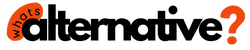Top Best Apple Reminders Alternatives: In the Apple ecosystem, reminders work in such a way that you never forget what you planned. By setting a reminder on your computer, you can be sure that it will reach you on your phone as well.
But this is not the only way to keep track of your affairs and not forget that you have to go to the hairdresser on Wednesday and go shopping on Saturday.
Key Takeaways:
- While Apple Reminders offer seamless integration within the Apple ecosystem, alternative apps can enhance task management and overcome limitations.
- Clear Todos stands out for its simplicity, minimalistic design, and intuitive note-taking experience, surpassing Apple’s Reminders.
- MinimaList, though with a slightly challenging interface, becomes an excellent reminder and list management app with a minimalist design after upgrading to the “Premium” version.
- Do! – Simple To Do List, while simulating paper notes, may not be the best solution due to a confusing user interface, but it is a free option with in-app purchases to remove ads.
- The top recommendation is Todoist, recognized for its optimal combination of a minimalist interface and

It’s too early to discount alternative applications.
5 Best Apple Reminders Alternatives
In my opinion, the only thing that hinders integrated reminders is the slowness of adding new tasks and creating new lists. Its design looks dated, so I hope it gets an update in the near future. T
he standard application is worth paying attention to, since it is free and synchronizes via iCloud . Here are some more interesting options.
5. Do! – Simple To Do List – The Best of Simple To Do Lists

A useful app that simulates paper notes. Adding new tasks is quite simple; you can close them in one click. But overall, this is not the best solution.
The user interface is a bit confusing, especially compared to Reminders on iOS. And it doesn’t become a paper notepad from imitation paper.

At the same time, this is a free application that has in-app purchases to remove ads.
4. Clear Todos

Clear is a great replacement for Apple’s standard Reminders, and even surpasses them with its incredible note-taking experience.
There are no labyrinths of settings, submenus and similar paraphernalia, but a simple list of tasks to complete. Creating a note is easier than on paper.
The application has a clean, minimalistic interface in the full sense of the word. No buttons. No buttons at all, can you imagine?
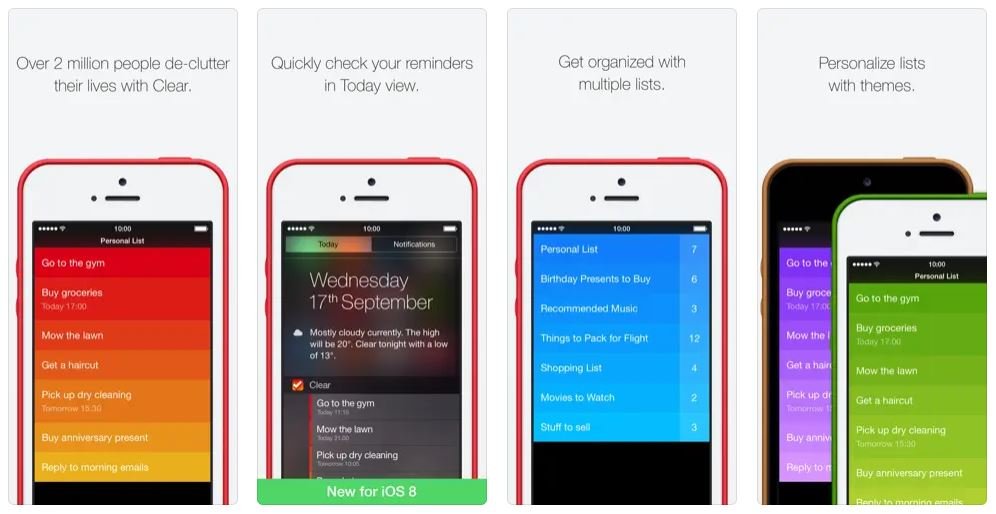
All list management is carried out using multi-touch, both on iOS and OS X. Moreover, it doesn’t matter so much whether you have a laptop or a desktop computer – the application perfectly understands gestures from both the trackpad and the Magic Mouse.
2. MinimaList: To Do List & Widget

MinimaList is an almost perfect reminder and list management app. It has a minimalist design which I like, although the interface is a bit difficult to navigate.
Initially, I couldn’t figure out how to create multiple lists, but then I finally figured it out – buy the “Premium” version for $5.99.
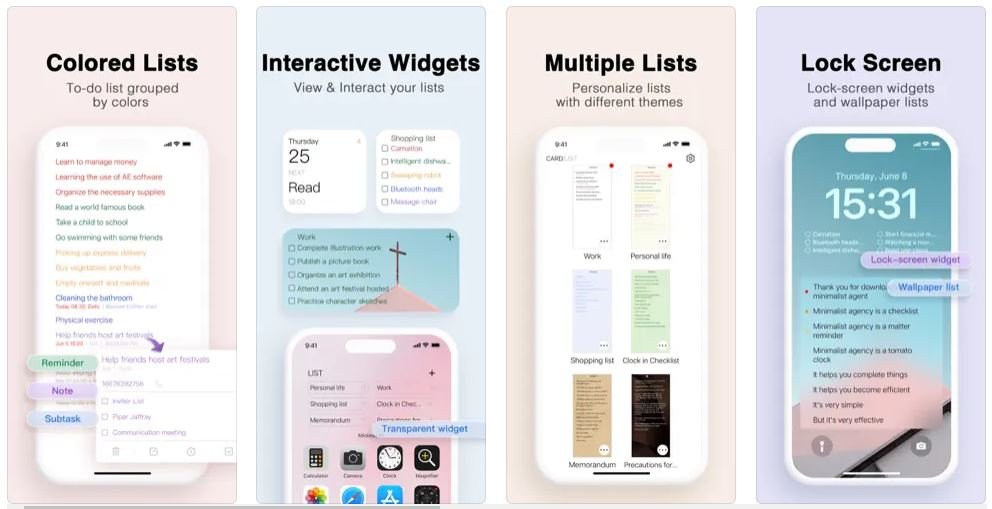
After that, Face ID protection, custom fonts, location reminders and much more will appear. Not the best, but a convenient option.
1. Editor’s Choice: Todoist – To do, task reminders & habit

We have been looking for an optimal and convenient task manager for a long time and found it. The Todoist app is a powerful service for creating tasks and tracking their completion. Tasks can be given either personally to individuals or to the entire team at once.
The Todoist developers managed to find the perfect combination of minimalist interface and feature set.
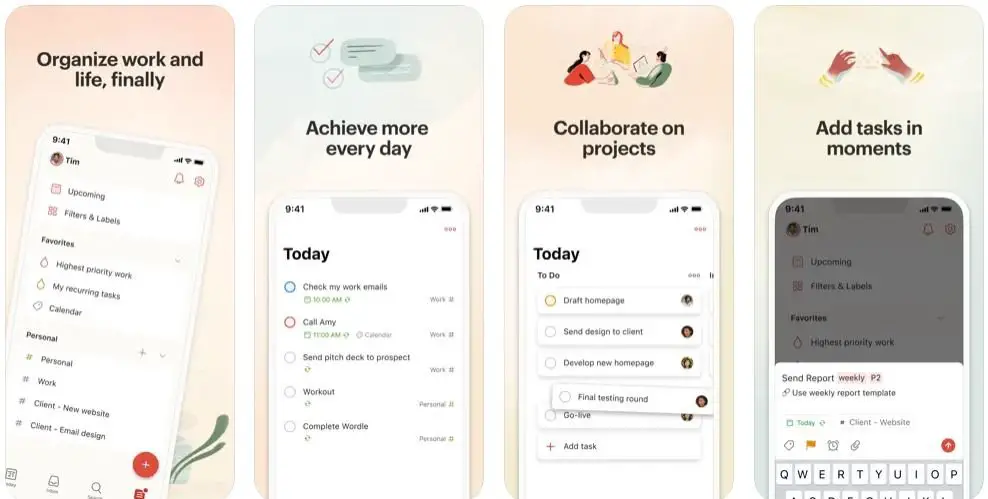
There is not a single extra button or any clutter – everything is clear, understandable and to the point. The entire application, in this case we are talking about iOS, is based on the principle of “one-click access”: you open the application and immediately see all your tasks – personal, work, project.
You can conveniently sort tasks, view the number of open tasks, add a new project, and so on. I was also pleased with the presence of labels and filters – you can organize lightning-fast access to tasks assigned to you, or to those where a specific label or label is installed.
FAQs
Is there a free reminder app for iPhone?
Yes, there are free reminder apps for iPhone. Apple’s standard Reminders app is a built-in option that is free and syncs via iCloud. Additionally, other third-party apps like “Do! – Simple To Do List” are also free with optional in-app purchases to remove ads.
What is Google’s equivalent to Apple reminders?
Google’s equivalent to Apple Reminders is Google Tasks. It allows users to organize and manage to-dos in one place, and you can view and edit tasks using Google Assistant, Google Calendar, or the dedicated Google Tasks app.
Does Google have a reminder app?
Yes, Google has a reminder feature within Google Calendar. Users can track tasks with reminders that can repeat daily or until marked as done. These reminders are private and cannot be shared with others.
Is Google Tasks better than Apple Reminders?
Google Tasks and Apple Reminders serve different purposes. Google Tasks is recommended for larger to-dos that may require additional information and descriptions.
On the other hand, Apple Reminders are considered more basic and suitable for simple reminders that don’t need additional details beyond a few words in the title.
Conclusion
While there are plenty of iPhone Apple Reminders Alternative to-do apps, Clear is one of my favorites (besides Todoist), and I’d probably rank the standard Reminders a close second. Maybe I missed something?
Write about it in the comments and in our Telegram chat .