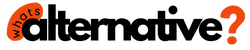5 best InstaSize Like Apps: Smartphones have become true cameras capable of taking impressive images. This encourages us to upload more photographs to our social networks, like Instagram.

Therefore, it never hurts to retouch a photograph before showing it to the world, right? InstaSize is one of the applications preferred by users, but its developers have decided that it will no longer be free. Don’t worry; we bring you 5 alternatives to InstaSize like apps so you can continue editing completely free of charge.
What is InstaSize, how much does it cost, and what does it offer?
As we have said, InstaSize is one of the most popular applications for image editing. To give you an idea, it has a score of 4.3 on Google Play and more than 50 million downloads. Thanks to it, we can edit our photographs with different effects and filters, make all kinds of collages, and crop or modify aspects such as brightness or contrast.
The application has been completely free until now. From this moment on, when we download the application, we will be given the possibility of starting an 8-day free trial. However, to get it, we need to enter our card information since after the trial period, a subscription of 3.99 USD per month will begin.
The best alternatives to InstaSize – Free InstaSize Like Apps
This sudden change has caused many users to feel dissatisfied with the application they have been using for a long time. We can see some of their comments on Google Play expressing their disappointment. However, all is not lost. As we pointed out at the beginning of this article, we bring you some alternatives so you don’t miss InstaSize.
AirBrush – AI Photo Editor

AirBrush has a very good score on Google Play and more than 10 million downloads. Thanks to its camera, you can edit images from your gallery, take photographs, and instantly apply different filters and effects.
It’s the perfect app if you want to retouch a selfie before uploading it to Instagram. You can remove skin imperfections manually or automatically, correct dark circles and red eyes, whiten teeth, and even shape your face. You can also apply makeup effects, along with other basic functions such as brightness or color retouching.

Picsart AI Photo Editor, Video

It is one of the best-known photo editing applications on the Android scene. It is very easy to use and has a wide variety of possibilities. You can modify basic aspects such as brightness, contrast, and shadows, put all kinds of filters on your photographs, and play with text, backgrounds, and brushes.
You will also have the possibility to make collages, take photos directly with effects, and even create your own stickers and videos. It is one of the applications that has been with us the longest, and although it has a payment option with premium options, you can download it and enjoy most of its functions at no cost.

Snapseed

The Google editing application has a very simple design and a predominantly white color. You are going to edit your photographs, and you don’t want anything to get in the way. Of course, there is no advertising to spoil the experience either.
When you upload an image, you will find a bottom menu with three options: Designs, Tools, and Export. The first will allow you to discover a gallery of filters, while the second will contain all the functions that will allow you to edit your photographs to the maximum: cropping, contrast, HDR, lighting, blur, etc. You won’t miss anything.
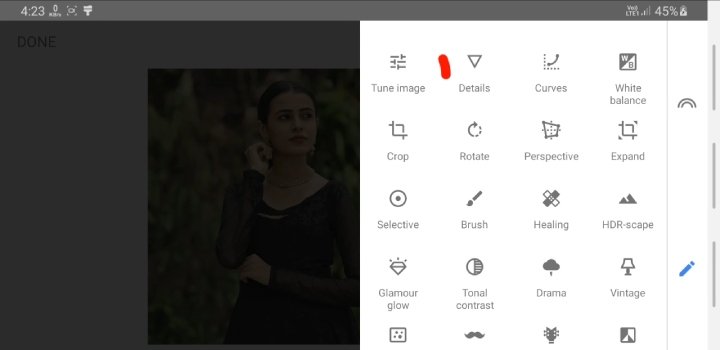
PhotoGrid

It is another simple but complete application with a lower menu full of options to scroll through. In addition to the most common editing tools, you can create your own stickers by cutting out photos and even adding watermarks to your creations.
On the other hand, on its main screen, you will find the More tools option, where you can download posters, create patterns, make cards, and create memes. Explore Photo Grid and discover all the possibilities for improving your photographs.
Adobe Lightroom Photo & Video Editor

An application with the Adobe seal offers a wide variety of options that will satisfy even the most demanding users. That’s right, we find a complete application that allows you to modify any small detail of your photographs, and thanks to the presets, this can also be very simple.
With them, you will have a selection of adjustments based on color, curve, grain, or even focus so that your images are perfect without heating your head too much. Although you can use almost all of Adobe Lightroom’s free features in its free version, you can upgrade to premium.

Google Play | Adobe Photoshop Lightroom
Read also: