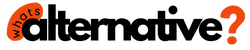Best Twilio Authy Alternatives: If you’re reading this, chances are you’ve been using Authy for a while and might be thinking, “Hmm, what else is out there?” Well, you’re in the right place!
Authy has been a trusty sidekick, but let’s face it, we all have different vibes when it comes to securing our online stuff. So, buckle up as we take a stroll through some cool alternatives – ones that are easy to use and keep your accounts safe.
Key takeaways
- Microsoft Authenticator: Multi-security features for comprehensive protection and seamless integration with Microsoft accounts.
- Google Authenticator: User-friendly simplicity with cloud syncing convenience, but potential vulnerabilities if Google account is compromised.
- Zoho OneAuth: Developed by a reputable company, offers key backup with passphrase, and supports code import from Google Authenticator.
- Yubico Authenticator: Focuses on hardware-based security with YubiKey compatibility, providing an extra layer of protection.
- Authy: Trusted cloud-based authenticator with backup and multi-device support, but users may have reservations about storing codes in the cloud.
Why should I consider alternatives to Authy?
While Authy is a reputable authentication app, some users may have concerns about storing codes in the cloud. Switching to an alternative allows you to explore different security features, diverse integrations, and find an app that aligns better with your preferences and priorities.
4 Best Authy Alternatives

Authy has long been a trusted name in the world of authentication apps, offering a simple yet powerful solution with features like cloud-based backup and multi-device support. However, some users may have concerns about the security implications of storing authentication codes in the cloud.
For those seeking alternatives to Twilio Authy, Microsoft Authenticator, Google Authenticator, Zoho OneAuth, and Yubico Authenticator offer diverse features, catering to different security preferences and user needs.
Today, we will explore alternative authentication apps that offer diverse features, catering to different user preferences and security concerns.
1. Microsoft Authenticator

- Multi-Security Features: Enhances online security with comprehensive authentication options.
- Device Security: Allows securing the phone with a PIN or fingerprint lock.
- Online Backup: Provides convenient one-tap online backup for authentication codes.
Microsoft Authenticator is more than just a two-factor app. It not only secures your Microsoft Account but also provides backup codes and notifications for quick sign-ins on new devices. The app allows you to secure your phone with a PIN or fingerprint lock and offers online backup with just one tap. Beyond authentication, Microsoft Authenticator can replace Google Autofill on Android, suggest strong passwords, and support Verified IDs for certain organization websites.
Pros
- Multi-security features for better online security.
- Secure your phone with PIN or fingerprint.
- Online backup for codes with one-tap convenience.
Cons
- Limited support for non-Microsoft accounts.
2. Google Authenticator

- Simplicity: User-friendly and straightforward interface.
- Cloud Syncing: Enables synchronization of codes to the Google Account for convenience.
- Wide Compatibility: Works with websites accepting authentication app codes.
Google Authenticator is widely used for its simplicity and integration. Users can add accounts by scanning QR codes or adding private keys. The app now supports cloud sync, including Android-to-iPhone sync. However, it lacks advanced security features like hiding codes, biometric or PIN locks, and has a potential loophole if someone gains access to your Google account.
Pros
- Simple and user-friendly.
- Cloud syncing for convenience.
- Works with websites accepting authentication app codes.
Cons
- Limited security features.
- Potential vulnerability if Google account is compromised.
3. Zoho OneAuth

- Reputable Developer: Developed by Zoho, a company with a strong reputation.
- Key Backup with Passphrase: Ensures secure backup of keys with user-defined passphrase.
- Compatibility: Supports importing codes from Google Authenticator for versatility.
Zoho OneAuth, initially designed for Zoho accounts, is now available for everyone. Users can use the app as a guest or create a free Zoho account to sync devices. The app supports key backup with a passphrase, and if you have multiple devices, you can manage them from the app. Zoho OneAuth even allows importing codes from Google Authenticator, making it a versatile alternative.
Pros
- Developed by a reputable company.
- Key backup with passphrase for enhanced security.
- Supports importing codes from Google Authenticator.
Cons
- May not have as extensive third-party integration as other alternatives.
4. Yubico Authenticator

- Hardware-Based Security: Provides an extra layer of protection with YubiKey devices.
- Compatibility: Works with a wide range of services and platforms for increased compatibility.
- Inaccessibility Without Hardware Key: 2FA codes are inaccessible without the associated hardware key.
Yubico Authenticator focuses on hardware-based security, specifically designed for users familiar with YubiKey devices. The app provides an extra layer of protection beyond passwords, making it challenging for malicious actors to steal codes. The hardware-based approach offers compatibility with a wide range of services and platforms.
Pros
- Hardware-based security for enhanced protection.
- Compatible with YubiKey devices.
- Inaccessible 2FA codes without the hardware key.
Cons
- Limited feature set, no cloud syncing.
- Requires a YubiKey for usage.
FAQ
What sets Microsoft Authenticator apart from other alternatives?
Microsoft Authenticator offers multi-security features beyond two-factor authentication. It can secure your Microsoft Account, provide backup codes, and even replace Google Autofill on Android, making it a versatile choice.
Is Google Authenticator a secure option for 2FA?
Google Authenticator is simple and user-friendly but lacks advanced security features like code hiding and biometric or PIN locks. It’s secure for most users, but a potential vulnerability arises if your Google account is compromised.
What makes Zoho OneAuth stand out among alternatives?
Zoho OneAuth, developed by a reputable company, allows users to sync devices, supports key backup with a passphrase for added security, and can import codes from Google Authenticator, making it a versatile choice.
What is the key feature of Yubico Authenticator?
Yubico Authenticator focuses on hardware-based security, specifically designed for users with YubiKey devices. It provides an extra layer of protection beyond passwords, ensuring the security of 2FA codes.
Can I use Microsoft Authenticator for non-Microsoft accounts?
While Microsoft Authenticator is primarily designed for Microsoft accounts, it can be used for some non-Microsoft accounts. However, users may find it more beneficial for a seamless experience with Microsoft services.
Does Google Authenticator support online backups?
Google Authenticator introduced cloud syncing, allowing users to sync their codes to their Google Account. However, users must be cautious about potential security risks associated with this feature.
Why might users choose Yubico Authenticator over other options?
Users familiar with YubiKey devices may choose Yubico Authenticator for its hardware-based security, making it difficult for attackers to steal 6-digit codes. The app is particularly suitable for those prioritizing enhanced security.
Can Zoho OneAuth be used without a Zoho account?
Yes, Zoho OneAuth can be used as a guest without creating a Zoho account. However, creating a free Zoho account allows users to sync their devices and access additional features.
Is Yubico Authenticator compatible with both desktop and mobile platforms?
Yes, Yubico Authenticator is cross-platform and can be used on both desktop and mobile platforms, providing users with flexibility in managing their 2FA codes.
Conclusion
Each alternative has its own set of pros and cons, catering to different user preferences and security priorities. Users must weigh the convenience of features like cloud backup and multi-device support against potential security concerns.
Whether it’s Microsoft Authenticator, Google Authenticator, Zoho OneAuth, or Yubico Authenticator, the choice ultimately depends on individual needs and the level of security desired.
Always prioritize the protection of your digital accounts and choose an authentication app that aligns with your security preferences.
Read Also: